有了树莓派,但是没有hdmi显示器,这是个蛋疼的事,但是树莓派就是树莓派,他的GPIO管脚就是我们发挥想象力的地方.可以通过它的GPIO管脚来驱动一个显示屏.GOOGLE了一下,这个项目有个老外做好了,而且提供了patch文件,很容易就能移植到内核里面去.这里我就在这里记录一下移植这个TFT驱动的过程,然后试着分析这个老外提供的PATCH文件,希望能从中提高自己的能力,也能够熟悉一下内核的移植.
环境: ubuntu 13.10 (交叉编译按前面的文章设置)
TFT : 2.4寸 12864接口 ILI9325主控 (当时叉宝买来给AVR用的)
个人原创,转载请注明原文出处:
http://blog.csdn.net/embbnux/article/details/17394793
参考文章:
http://spritesmods.com/?art=rpi_arcade&page=2
http://www.blogjava.net/baicker/archive/2012/12/18/392829.html
首先上张图:
一 首先是接线
用的是P1口:
TFT与P1连线:
这个上面的VCC接的是3.3v,因为我的屏幕接口是5v,所以我给改成5v了.
二 添加TFT驱动到内核
编译内核的环境,就按之前的文章设置,这里不再复述.
用的是spritesmods.com/?art=rpi_arcade&page=2提供的diff文件
原下载链接: ili9325_gpio_driver_rpi.diff
也可以到我的资源下载:
http://download.csdn.net/detail/canyue102/6735059
这个补丁是基于3.6内核的,不同版本的内核可能不一样,自己改一下就好了.
首先把 该diff文件放到内核根目录下,终端进去该目录:
patch -p1 < ili9325_gpio_driver_rpi.diff
然后TFT内核源码就被添加到内核去了.
make menuconfig
可以在device driver >> graphics support >> support for frame buffer 下看到ILI9325选项,Y选中它就把它添加进内核.另外的BCM2708 framebuffer support就是原来树莓派自带的HDMI和AV显示.
make
就编译好了,把它按上一篇的方法放到SD卡上去运行,就可以了.
三 测试
进入ssh进入树莓派
ls /dev/fb*
可以看到有fb0 和 fb1, fb1 就是我的TFT.
测试:
cat /dev/urandom > /dev/fb1
如果屏幕出现花屏那就是成功了.
那要如何树莓派默认显示在tft上:
在make menuconfig里面把刚才说到的BCM2708 framebuffer support取消掉就可以了,不过就不支持HDMI了
三 源文件分析
查看该diff文件可以看出作者对内核做了四处改动
1 ) 在 arch/arm/mach-bcm2708/bcm2708.c文件中添加了ILI9325 平台定义
static struct platform_device bcm2708_ili9325 = {
.name = "ili9325",
.id = 0,
};
/*************************/
bcm_register_device(&bcm2708_ili9325);
2 ) 修改了 drivers/video/Kconfig 文件,添加:
config FB_ILI9325
tristate "ILI9325 connected to Raspberry Pi GPIO support"
depends on FB
select FB_SYS_FILLRECT
select FB_SYS_COPYAREA
select FB_SYS_IMAGEBLIT
select FB_SYS_FOPS
select FB_DEFERRED_IO
help
This driver implements a framebuffer on an LCD controlled by a
ILI9325 (or compatible) controller connected to the GPIO of the
Raspberry Pi.
只有在Kconfig 中声明定义该模块,在make menuconfig 中才看得到ILI9325选项
3 ) 在 drivers/video/Makefile 添加:
obj-$(CONFIG_FB_ILI9325) += ili9325.o
只有加了这句话,在make menuconfig选中该模块后,make时,该模块才会被编译
4) 在drivers/video/目录下新建了 ili9325.c文件
代码比较长,这里只看核心代码:
static void ili9325_copy(struct ili9325 *item, unsigned int index)
{
unsigned short x;
unsigned short y;
unsigned short *buffer;
unsigned short *oldbuffer;
unsigned int len;
unsigned int count;
int sendNewPos=1;
x = item->pages[index].x;
y = item->pages[index].y;
buffer = item->pages[index].buffer;
oldbuffer = item->pages[index].oldbuffer;
len = item->pages[index].len;
dev_dbg(item->dev,
"%s: page[%u]: x=%3hu y=%3hu buffer=0x%p len=%3hun",
__func__, index, x, y, buffer, len);
//Only update changed pixels in the page.
for (count = 0; count < len; count++) {
if (buffer[count]==oldbuffer[count]) {
sendNewPos=1;
} else {
if (sendNewPos) {
ili9325_setptr(item, x, y);
sendNewPos=0;
}
ili9325_writeword(buffer[count], 1);
oldbuffer[count]=buffer[count];
}
x++;
if (x>=item->info->var.xres) {
y++;
x=0;
}
}
}
前面还有一系列定义命令和初始化的函数,主要是得符合ILI9325的时序.和单片机上使用该TFT一样,这里的这个函数,主要用来显示,操作TFT上的每一个像素点.
四 有了显示屏那就做个摄像头显示的小项目
我正好有一个USB接口的UVC驱动的摄像头,树莓派兼容的,其他驱动芯片的驱动只要在make menuconfig里面找到相应选项就可以了.
插上usb摄像头,可以看到/dev下多了video0文件,这个就是摄像头了.
装个mplayer:
sudo apt-get install mplayer
然后用mplayer 播放该摄像头
在tft上用鼠标点击终端图标,输入命令:
mplayer tv:// -tv driver=v4l2:width=320:height=240:device=/dev/video0
然后就在tft上显示摄像头的图像:
就到这里吧,有空再玩.


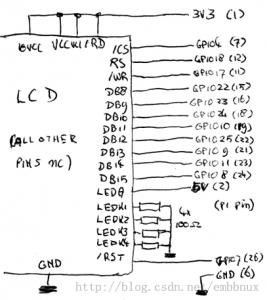

你好,我按照你的博客介绍,做到打补丁这一步出错,提示如下
root@raspberrypi:/home/pi/work/raspberrypi_src/linux# dir
arch config.gz crypto firmware include Kbuild lib mm REPORTING-BUGS security usr
block COPYING Documentation fs init Kconfig MAINTAINERS net samples sound video
certs CREDITS drivers ili9325_gpio_driver_rpi.diff ipc kernel Makefile README scripts tools virt
root@raspberrypi:/home/pi/work/raspberrypi_src/linux# patch -p1 < ili9325_gpio_driver_rpi.diff
patching file arch/arm/mach-bcm2708/bcm2708.c
Hunk #1 FAILED at 296.
Hunk #2 FAILED at 691.
2 out of 2 hunks FAILED — saving rejects to file arch/arm/mach-bcm2708/bcm2708.c.rej
patching file drivers/video/Kconfig
Hunk #1 FAILED at 2303.
1 out of 1 hunk FAILED — saving rejects to file drivers/video/Kconfig.rej
patching file drivers/video/Makefile
Hunk #1 FAILED at 144.
1 out of 1 hunk FAILED — saving rejects to file drivers/video/Makefile.rej
The next patch would create the file drivers/video/ili9325.c,
which already exists! Assume -R? [n]
Apply anyway? [n]
Skipping patch.
1 out of 1 hunk ignored
求救!!
博主,你这个博客就是搭建在pi上的?
现在不是哦